
Easy Menu
This project focused on creating a dual-interface system for restaurant owners and customers, designed to optimize operations and enhance the dining experience. The Restaurant Owner Interface provides tools for managing orders, payments, and menu customization through an intuitive dashboard. Meanwhile, the Customer Interface offers a seamless, user-friendly ordering experience accessible via mobile or web, ensuring efficiency and satisfaction for both sides.
Objectives
Simplify Restaurant Management: Design an interface that allows restaurant owners to manage operations effortlessly.
Enhance Customer Experience: Create a platform for customers to order food easily and efficiently.
Ensure Scalability: Design adaptable interfaces for various restaurant sizes and business models.
Maintain Consistency: Align the design language between both interfaces for a cohesive brand identity.
Research and Insights
Restaurant Owners:
Conducted interviews with 10 restaurant owners to understand pain points in managing orders and menus.
Common challenges: Difficulty in tracking real-time orders and editing menus on the go.
User Research
Competitive Analysis
Key Differentiator of Easy Menu:
Easy Menu outshines platforms like Toast POS, Square, and ChowNow by combining simplicity with advanced features. Unlike competitors that can overwhelm or lack robust tools, Easy Menu offers intuitive drag-and-drop customization, real-time tracking, and scalability. It bridges management and customer needs seamlessly, providing a streamlined, efficient solution for restaurants of all sizes.
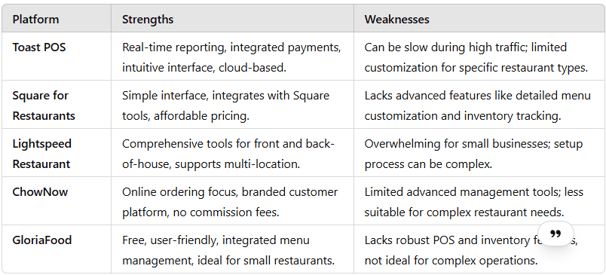
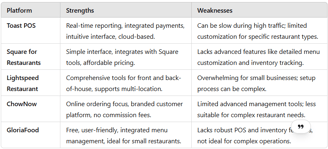
Customers:
Conducted surveys with 50 potential users to identify frustrations in ordering food online.
Common issues: Complex navigation, unclear item details, and slow checkout processes.
Dashboard:
Real-time analytics (e.g., sales, active orders).
Quick links to critical actions (e.g., add a menu item, view pending orders).
Menu Management:
Create, edit, and delete menu categories and items.
Add descriptions, pricing, and images.
Order Management:
Filter orders by status (requests, running, processed).
Mark orders as completed or update progress.


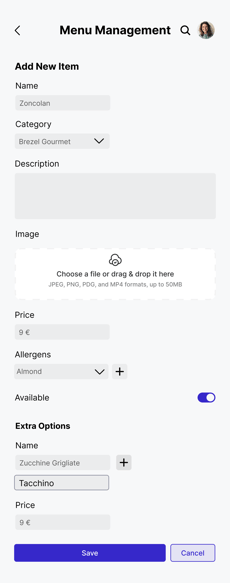
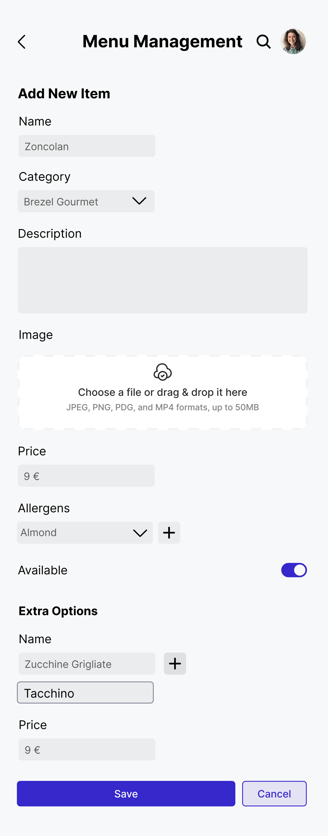
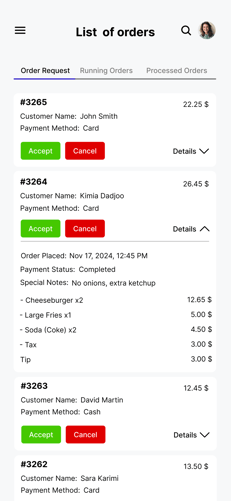
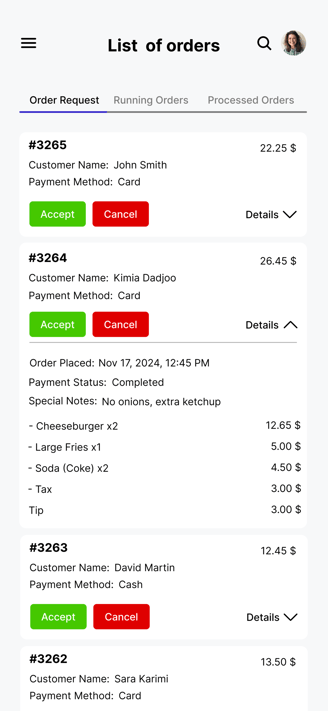
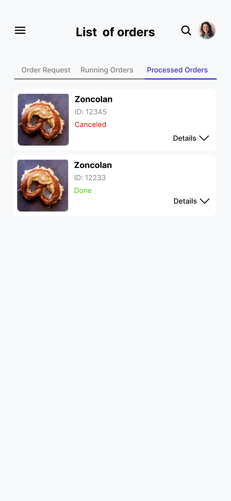
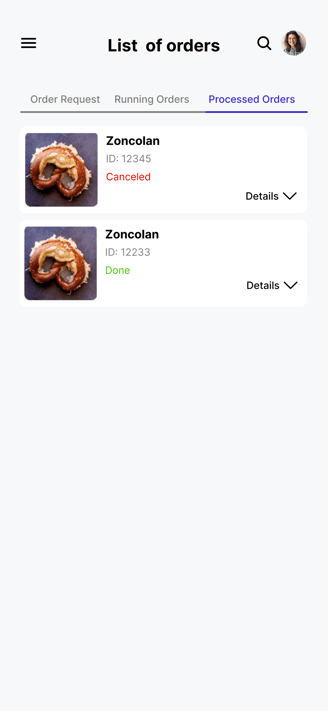
Restaurant Owner Interface
Settings:
Update restaurant details (e.g., business hours, delivery zones).
Manage staff access.
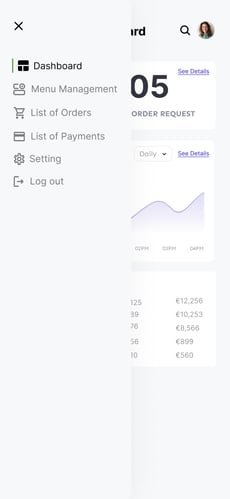
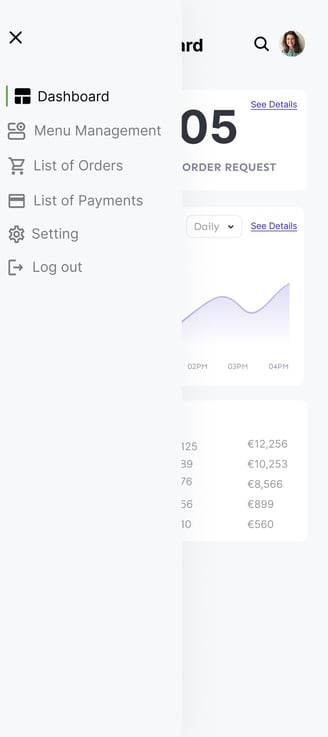
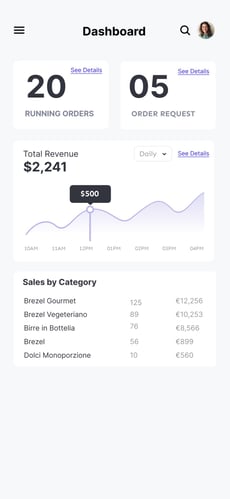
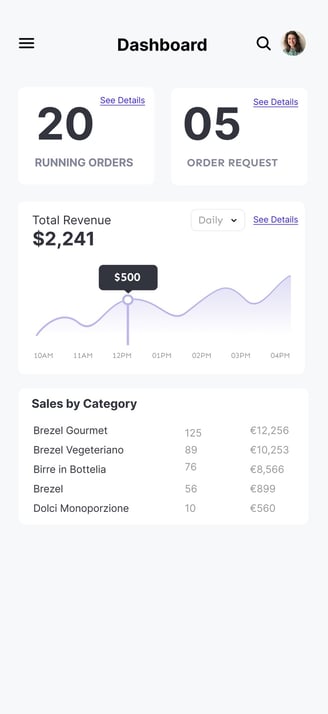
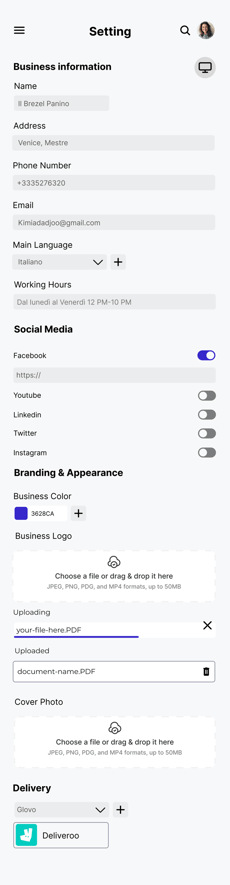
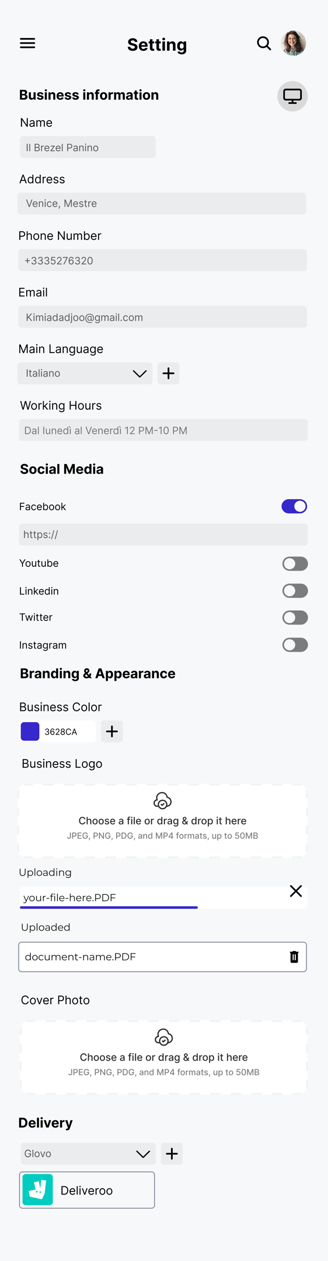
Restaurant Owner Interface
Conclusion
This project was a rewarding experience that showcased my ability to design solutions catering to diverse user needs. The final product was a robust, user-friendly platform that empowered restaurant owners and delighted customers, achieving the ultimate goal of enhancing operational efficiency and dining experiences.
Want to work together?
Feel free to reach out for collaborations or just a friendly hello
kimiya.dadjoo78@gmail.com